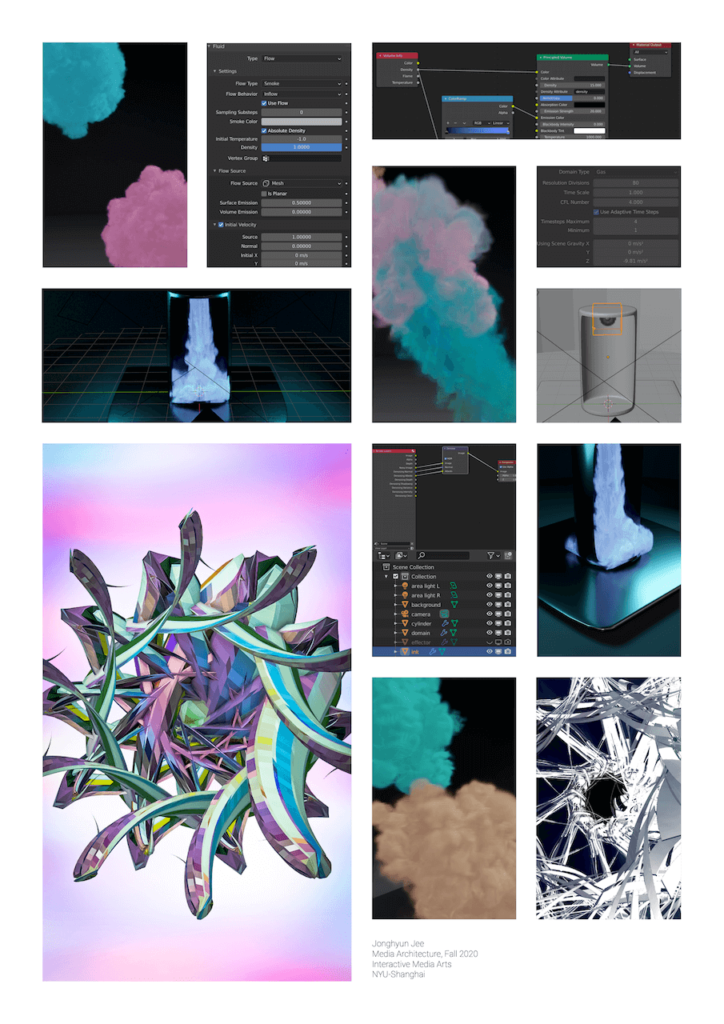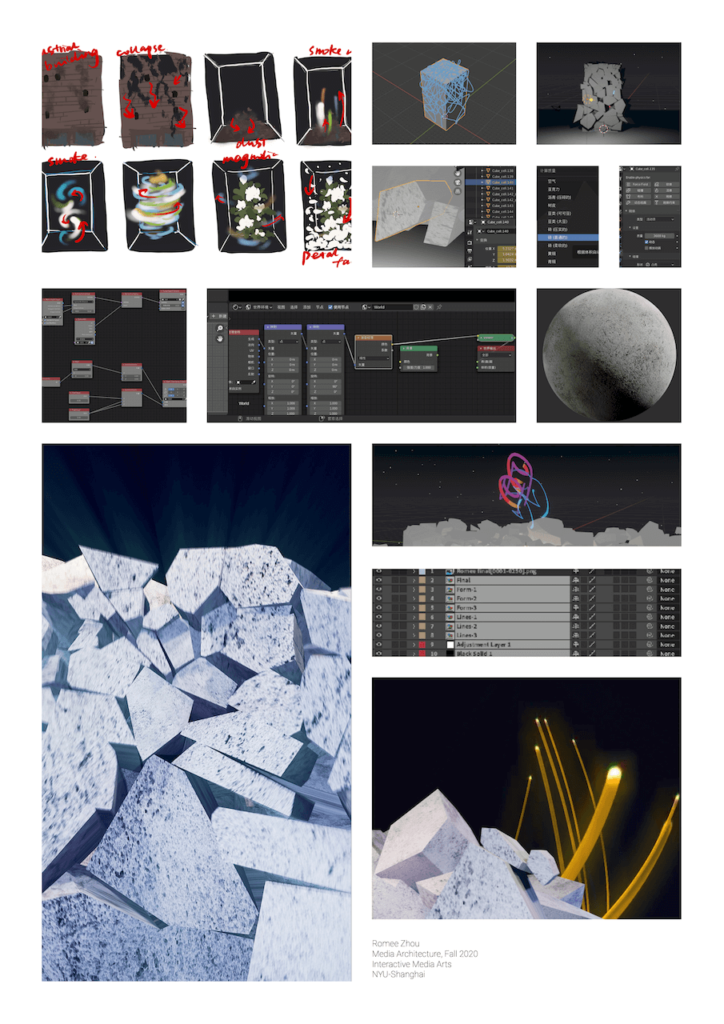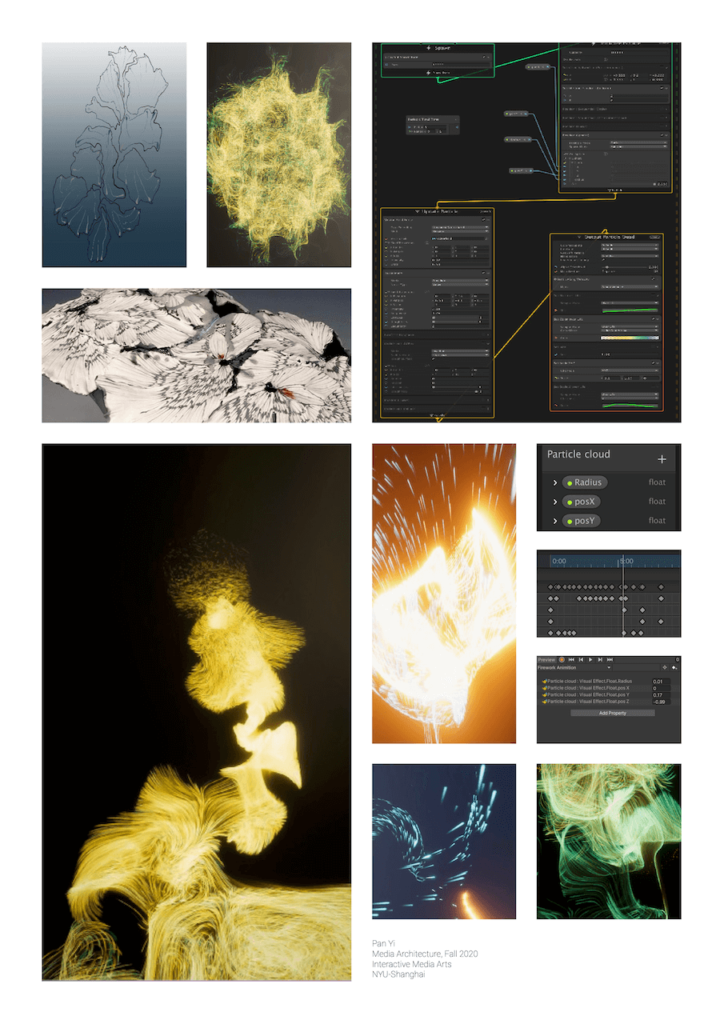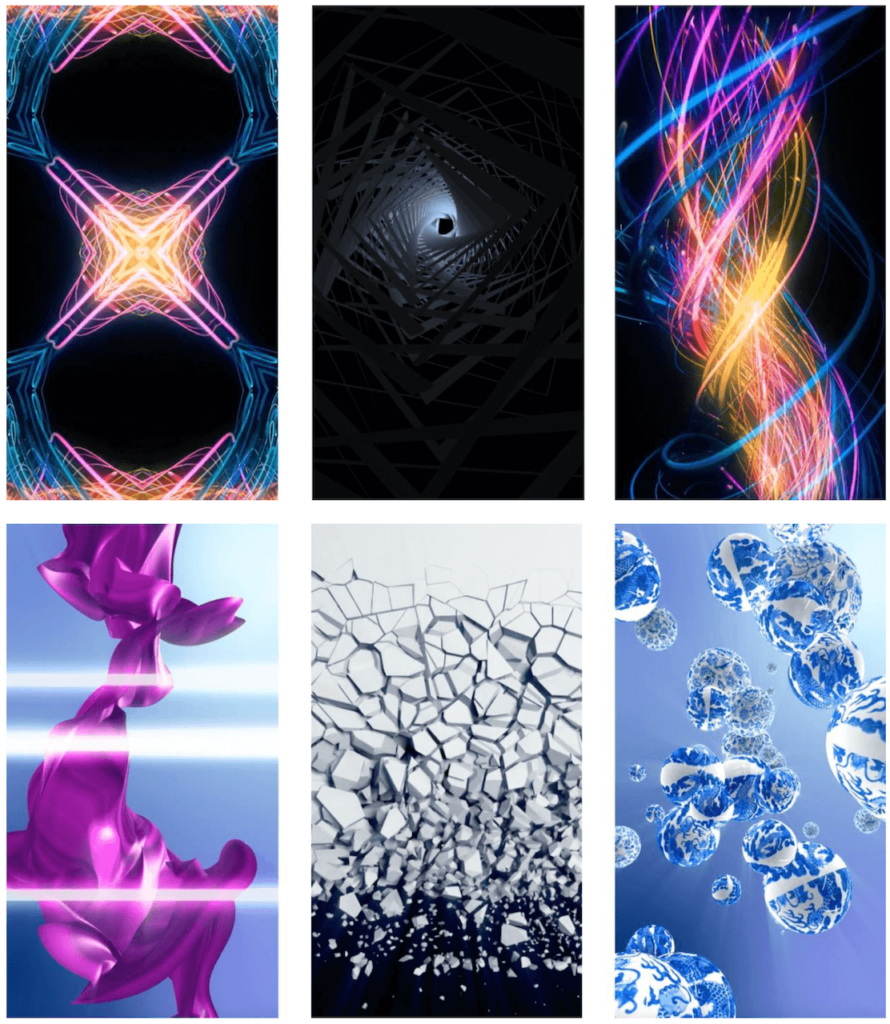Media Architecture (IMA NYU, Fall 2020)
Description
Architecture has always been considered as an immediate extension of the human civilization, and its connection with state-of-the-art technologies has always been essential. In our current highly mediated and augmented environments, architecture shifts from static, solid, and predefined, to a fluid, interactive, and ever-changing. Computational, interactive, and media technologies challenge our understanding of what architecture is, redefining our engagement with exterior and interior spaces. The course investigates the area of media architecture from a contextual and critical perspective, examining and implementing in theoretical and practical scenarios current emerging trends. Students are expected to develop a comprehensive understanding of media architecture, to thoroughly investigate its media-scape (including motivations, social implications, technological requirements), and to develop installation work that utilizes contemporary media development practices and demonstrates artistic, technological, and scientific rigor.
The course examines media and technology within the architectural space through artistic and commercial works, focusing in realizing projects that augment interior and exterior spaces with interactive media, physical installations and creative visualizations. Students are challenged to explore a wide range of taught topics and resources, such as media design (2D, 3D, VFX, film), projection mapping, creative coding, and more. Through the exploration of these multidisciplinary areas (both in theory and practice), students develop concepts that are further being realized by utilizing contemporary development methods, reiterated and refined, and finally presented to related offline and online platforms/buildings/exhibitions.
The learning objectives for this course are to:
- Have a comprehensive understanding of media architecture practices, and how they are utilized in developing innovative art and commercial installations, media designs, and interactive spaces.
- Utilize a range of contemporary media design and technical skills in media design, projection mapping, and realtime interactive systems.
- Develop theoretical and hands-on practice related to project conceptualization, research, development methods, and finalization of ground-breaking work.
- Build strong multi-disciplinary skills, and create innovative and challenging interactive, installation, and visualization projects.

Syllabus (in brief)
PRE-PRODUCTION
Session 1: Introduction to Media Architecture
This is the first session of the course, which will introduce the topic of Media Architecture, main tools and resources used for media development, as well as provide the first assignment brief, which is due on week 4. For this first part of the course, the focus should be the understanding of the architectural site under investigation, and the methods that can be utilized in producing strong concepts for the pre-production (ideation, sketching, storyboards, research, asset discovery).
- Course introduction: Website, mode, syllabus, resources
- Faculty-students introduction
- Student data collection
- Class learning objectives
- Lecture: Introduction to Media Architecture
- Selected examples of Media Architecture – Descriptions, videos, documentation
- Definitions: Media, Architecture, Media & Architecture
- Theses: Virtuvius, Gaston Bachellard, Frank Lloyd Wright
- A historical overview: From caves to shopping malls
- Forms of Media Architectures (examples): Augmented, Kinetic, Immaterial
- Summary & Conclusions
- Assignment Brief: Explanation of Assignment 1, and introduction of the architectural site, the White Magnolia Plaza.
- Media Design Basics: Follow this link to explore main important aspects for media design that are required to proceed for the content development of this project.
- Homework:
- Reading: Media Architecture Design blog
- Reading: Check out the books Media Architecture Compendium and New Media Facades.
- Writing/Research/Practice: Research about the White Magnolia Plaza, and write a 500 word report. Provide descriptive information about the building, and discuss on what you would like to see on the facade, and why. Add visual content (images, videos) to your template(s), and explain why these are important to be displayed for this project. Use the Photoshop and Premiere templates to show your example cases. Post your content on Notion or your NYU blog, and share with your instructor the link before the deadline. Tutorial explanation here.
Deadline: Thursday 24/09 (by 14:00).
- Tutorials/Resources
- Photoshop Basics, Premiere Basics
- Documentation: Making a blog with NYU, Notion.so
- Templates
Session 2: Site Analysis, Research, and Concept Design
For the second session of Media Architecture we are going to focus on the analysis of the site, investigating properties that are needed in proceeding to the design of the concepts. Through a collective ideation session, the class will begin formulate specific directions for the creation of the pre-production material.
- Homework discussion
- Class learning objectives
- Seminar: Site Analysis – Provide technical details, installation development, technologies utilized, as well as final results.
- Ideation (Miro board): In groups, discuss the homework proposals together with the content shared by the installation company. Critically reflect on the content, and identify directions for your concepts. What works best, and what doesn’t? Why? Do you have a particular idea to propose that you believe it would work well?
- Workshop: Autodesk Sketchbook / Sketching Concepts (tutorial with Keyin Wu)
- Homework:
- Reading: “Urban Screen Reader”
- Practice: Using the ideas and content discussed in the session, proceed in developing new original concepts using Sketchbook and Photoshop. Make short concepts of 5 slides (each). What does the concept demonstrate? Are you able to accurately depict your thoughts into the storyboards?
Deadline: Sunday 27/09 (by 14:00).
- Tutorials/Resources
Session 3: Concept Production
In this session we will be focusing on reviewing the content we have developed so far, and proceed to the finalization of the concepts (due on week 4). After confirming with the instructor that a certain concept direction is desirable and manageable, students will complete the design process for the concepts – this will consist of self-made sketches, and/or assets that are available on online and offline sources.
- Guest Session: A Talk with Ping Zhu (DU-Studio, RHO)
- Homework discussion
- Class learning objectives
- Seminar: Asset Discovery, andMood-board Development
- Practicals / Tutorials
- Homework:
- Preparation for Assignment 1 presentation & submission
- Tutorials/Resources
- Mood-board Development, How-To Tips
- Asset discovery: Pinterest, Instagram, Vimeo, Envato, VideoHive, VJ Loops, Beeble, VideoMapping
Session 4: Presentations: Assignment 1
In session 4, the pre-production results are presented in the classroom. The participants are requested to critically reflect on the content, and refinements are suggested (if needed) for the final submission of Assignment 1. In addition, during the session we will be discussing about transitioning from pre-production to production, and we will be sharing tips on what to do and what to avoid. Finally, Assignment 2 is presented, and the class moves into the production phase: creating the content for the media facade.
- Assignment 1 Presentations / Discussion / Feedback
- Class learning objectives
- Seminar: Progressing from Pre-Production to Production
- Tutorials/Resources
- Download and install: Blender, Unity, AfterEffects
- Blender tutorials, Getting started with Unity, AE beginner’s guide
PRODUCTION
Session 5: Production Design I
After the pre-production has been completed and the concepts have been finalized, it is time to beginning creating the production content. For this first session, we are going to have a look at production tools that will be used for this project, such as Unity, Blender, and After Effects. This brief introduction will help us to start identifying the best techniques that will give us the results that we envision.
- Workshop: Blender Intro Tutorial (Video Session) – Creating basic shapes, importing and exporting 3D file formats
- Workshop: Unity Features (Slides), Unity Intro Tutorial (PDF), Video Session
- Workshop: After Effects Intro Tutorial (Video Recording) – Project setup, UI, file import/export, effects
- Tasks Assignment: Identify a list of resources (such as tutorials, code examples, or open-source repositories), from one of the softwares proposed for the production design here. List these references on the online shared board, and select one or two of them to study, recreate, or tweak according to your preferences.
- Homework: By next Thursday, demonstrate (as a blog post, with a link to slack) your practical progress that shows how you used a tool (or more) to reach to a stage of development for your concept. Document the stages of your work by taking screenshots or videos that show the techniques you have used. Ensure that you dedicate a substantial amount of time to learn the techniques and use them to your benefit.
- Tutorials/Resources:
Session 6: Production Design II
For the second part of the production design, we are going to focus on developing real-time particle systems that will help us visualize in multiple different ways content that is organic and dynamic.
- Assignments Updates / Feedback
- Workshop: Unity Particle Systems and the Visual Effects Graph (Tutorial PDF, Video Session, Project Files: [Particle Systems], [VFX Graph])
- Workshop: Unity Shaders (Video Session, Project Files)
- Workshop: Blender Materials (Video Session)
- Workshop: AE Effects (Tutorial Slides)
- Tasks Assignments: By using the material covered in this session, produce at least one project that uses these tools and techniques, but it focuses on the concept and materials that you have already designed in the pre-production.
- Tutorials/Resources:
Session 7: Production Design III
For the third part of the production design, we are going to focus on creating more sophisticated designs using a range of different techniques and processes, such as lighting, shaders, and animation effects. The content has to start to look more specific rather than just be similar to other tutorials and projects found online, and look unique in terms of our original ideas that were developed in the pre-production.
- Assignments Updates / Feedback
- Workshop: Unity Lighting Session (Project Files)
- Workshop: Blender Lighting Session
- Tasks Assignments: All students need to ensure that the content that they produce, is presented in class during Session 8. The successful clips/animation/videos will be selected for the client presentation that takes place in Session 9.
- Tutorials/Resources:
Session 8: Production Design IV
For the final part of the production process we need to ensure that all content is adjusted to the most appropriate level, and necessary changes are all on their way, as in week 9 the production is presented to the client. In addition, we will be discussing about presentation techniques, so that our content is effectively communicated to the other parties.
- Assignments Updates / Feedback
- Seminar: Professional Presentation Techniques
- Workshop: Exporting with Unity (Animator, Recorder), and Blender / Compression with Handbrake
- Practicals/Tutorials
- Curation: All content is reviewed and the selected clips will be edited and demonstrated to the client during session 9.
- Tasks Assignments: Finalization of the content for the client presentation, and preparation of the presentation strategy for session 9.
- Tutorials/Resources:
Session 9: Finalizing Productions
The content that has been produced so far will be presented to the client. The presentation content needs to be clear, effective, and to better illustrate the vision with sufficient details so that it makes it easier for the client to consent on the next steps for post-production and final display. Most likely, the client will provide comments and feedback, and certain adjustments and revisions need to be additionally made. This is an important part of the production process, and the team needs to consider the tasks involved and make these changes on the next iteration phase.
- Revision Tracking: Identifying the changes that need to be made, and track the revisions for each person/team within the associated timeframes.
- Tasks Assignments: Based on the suggested corrections, each person/team needs to proceed in the finalization of the production process and/or continue with the development of material that is most appropriate and wanted.
- Workshops: Blender Extrusion, Unity Point Cloud (Project Files:), After Effects Transitions & Blending (Mattes)
[Session Recording]
POST-PRODUCTION
Session 10: Post-Production I
In the post-production phase, and after the content has been shared with the client, necessary changes need to take place and ensure that the work progresses towards finalization. In post-production, all produced assets have to be finalized and refined to a high-quality standard. This usually involves processes of editing, color correction, post-processing, animation, rendering, and so on. In this first session, we are going to see how to utilize Unity and Premiere for adjusting and exporting our creations.
- Assignments Updates / Feedback
- Workshop: Unity Post-Processing
- Workshop: Post Production in Premiere
- Tasks Assignments: Working towards finalization of the projects. Apply post-processing to the works.
Session 11: Post-Production II
During session 11, all participants work for the development and finalization of the content. For the last part of the session, the best content is going to be selected for the final display on Session 13. Students need to ensure that their work is appropriately refined.
- Assignments Updates / Feedback
- Practicals /Tutorials: Editing / Rendering / Post-Processing
- Curation: All content is reviewed and the selected clips will be edited and demonstrated for the final presentation in Session 13.
- Tasks Assignments: TBC
Session 12: Post-Production III
In this session, all content is edited, and color-corrected, to ensure consistency on the timeframe and file formats that are going to be used on the media facade. By the end of this session, all participants need to ensure that the content will be finalized before December 2, so that it can be shared with the client and their media production team and related approvals take place for the final display on the facade.
- Assignments Updates / Feedback
- Practicals /Tutorials: Editing / Rendering / Post-Processing
- Tasks Assignments: TBC
Session 13: Final Presentation
The final production is presented to the client (and guests). The content is converted to a format appropriate for display. Tests will take place to ensure that the compositions play smoothly, and changes may be applied to ensure consistency and best quality playback on the facade’s media system.
DOCUMENTATION
Session 14: Project Documentation & Critical Reflection
In session 14, students are requested to document the projects that they have produced during this course. The documentation content needs to have a professional presentation that includes research content, concepts, storyboards, mood-boards, production processes, final videos, and film shooting on site. The final submission is on week 15.
- Seminar: Documentation Strategies
- Critical Reflection: Teaching staff and students casually discuss on this course and the produced content, reflecting critically on what was made, and other options and possibilities of production for the future.
- Homework:
- Reading: Puglisi, L. P. (1999) Hyper Architecture: Spaces in the Electronic Age, Birkhauser: Basel.
- Reading: Kronhagel, C. (2010) Mediatecture: The Design of Medially Augmented Spaces, Springer: Vienna.
- Tutorials/Resources: InDesign Basics, Architecture Board in InDesign
Session 15: Documentation Submission
For the final submission students need to provide all related documentation of their projects. The content needs to be zipped and shared with the professor before the submission deadline.
Students’ Outputs
Booklet of final works available here.